Adding a New Order in Parcels PH
Guide Overview
Learn how to add a new order in the Parcels PH app.
 Download the PDF version for this guide at the end of this article.
Download the PDF version for this guide at the end of this article.Add New Order
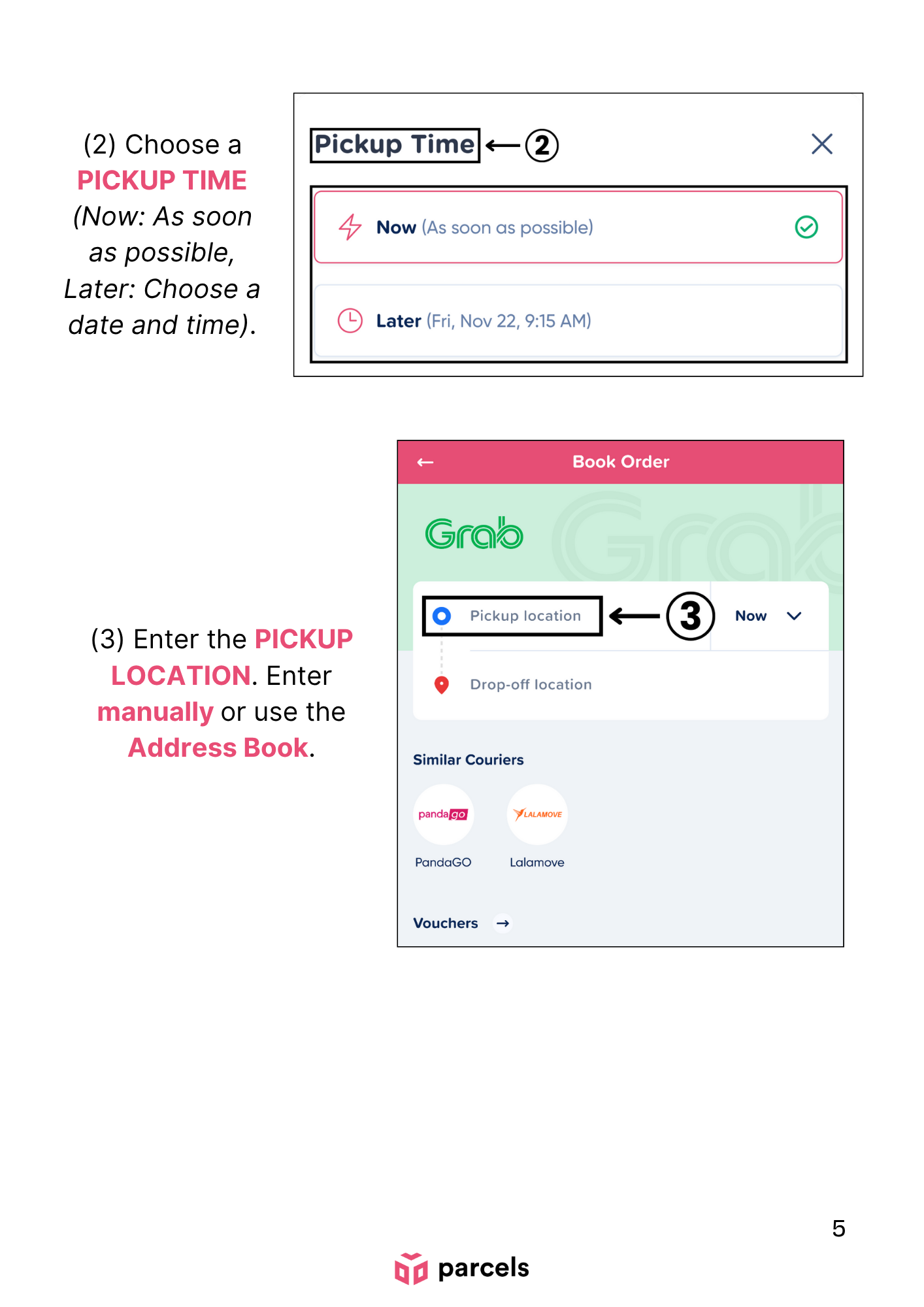
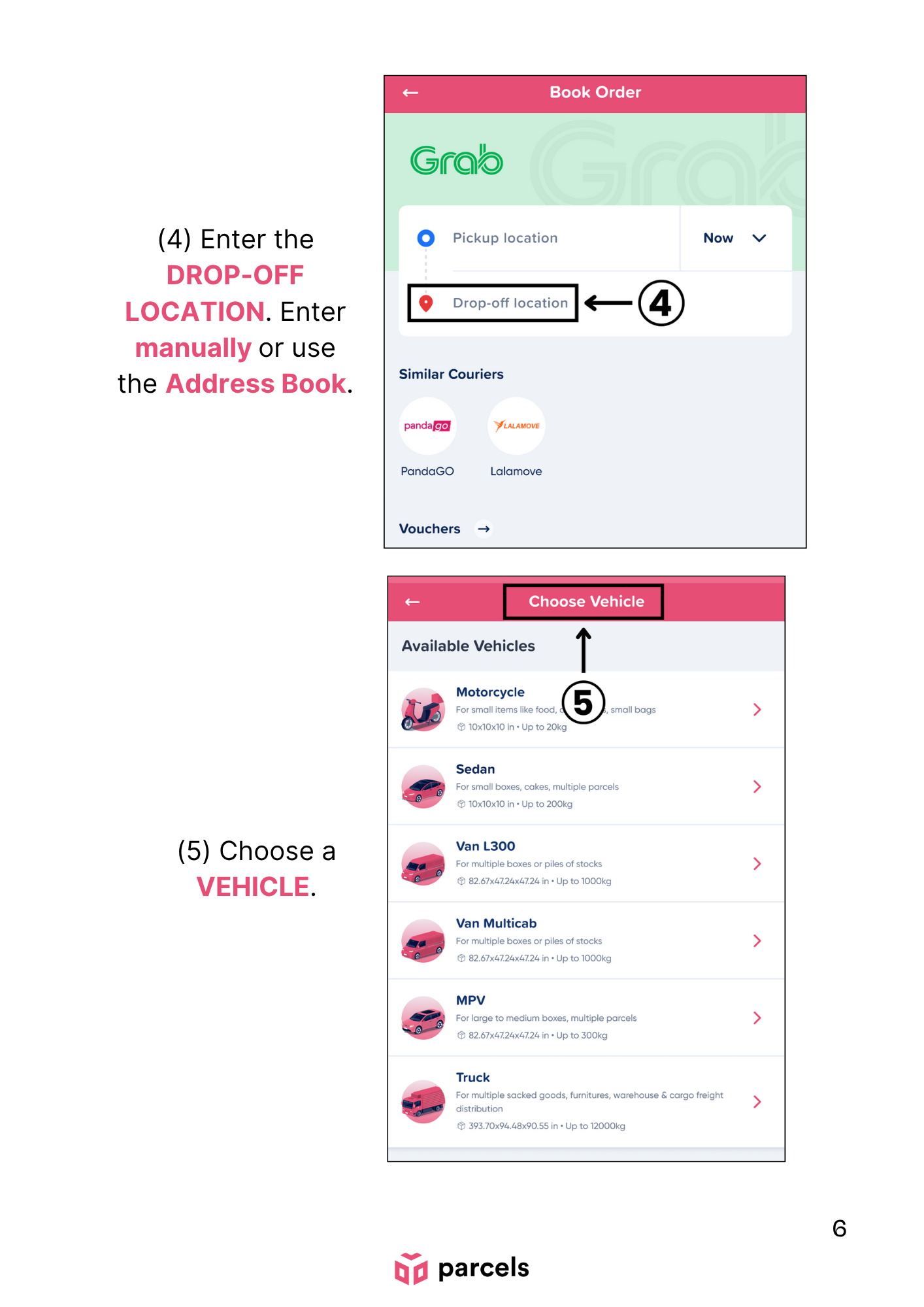
Related Articles
How do I save a new address in the Address Book page?
Address Book: Add New Address Know how to add an address directly in the Address Book page of the Parcels PH app (GCash), so it can make adding a pickup or drop-off address easier when creating a new order in the app. Module Note: You can now ...How do I save a pickup address to my address book when adding a new order in Parcels™?
Pickup Address: Save to Address Book Know how to save the pickup address to your address book directly from the Pickup Location page, while creating a new On-Demand order in the Parcels app (GCash). You will also learn how to view or check the saved ...Add Pickup Details (Book Order Page)
Guide Overview Learn how to enter the Pickup Address and other Pickup Details from the Book Order page in Parcels. Download the PDF version for this guide at the end of the article. Add Pickup Details 1. Click the Pickup location field. 2. Enter and ...How do I save a drop-off address to my address book when adding a new order in Parcels™?
Drop-off Address: Save to Address Book Know how to save the drop-off address to your address book directly from the Drop-off Location page, while creating a new On-Demand order in the Parcels app (GCash). You will also learn how to view or check the ...How do I use the address book when creating a new On-Demand order in Parcels™?
Address Book: Use in On-Demand Order Know how to use your Address Book when creating a new On-Demand order in the Parcels PH app. Article Note: This article is for BOTH the Pickup and Drop-off Location fields in the On-Demand tab. Module Note: You ...